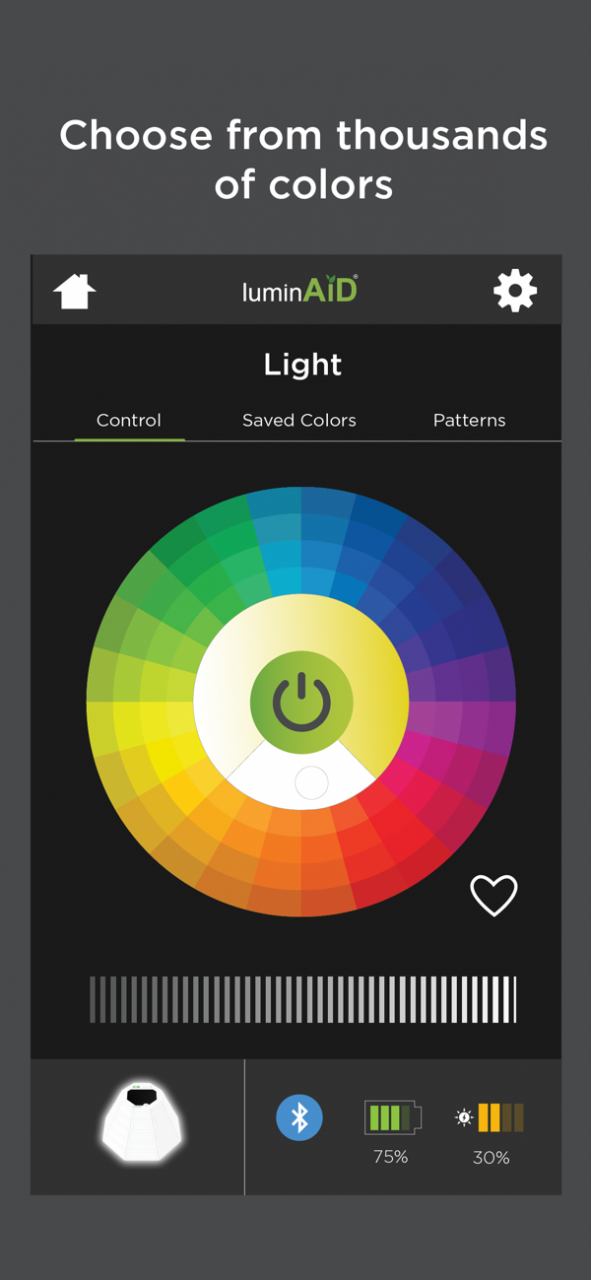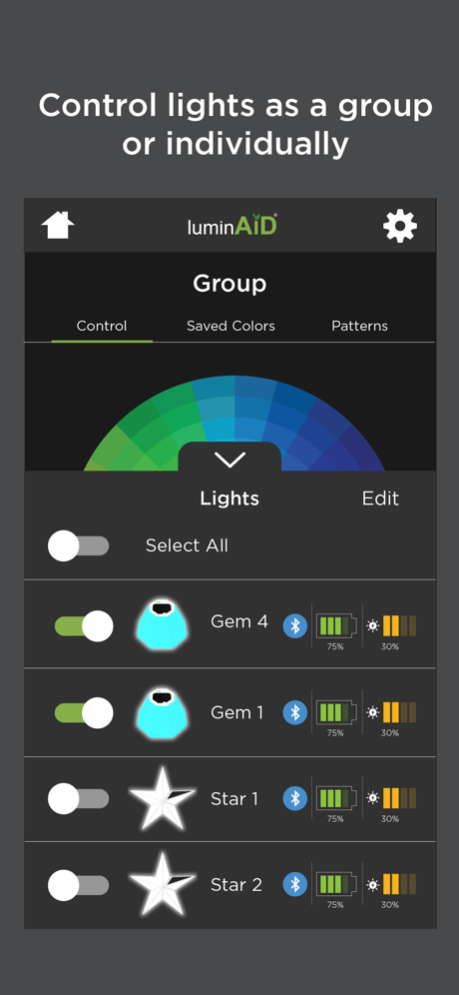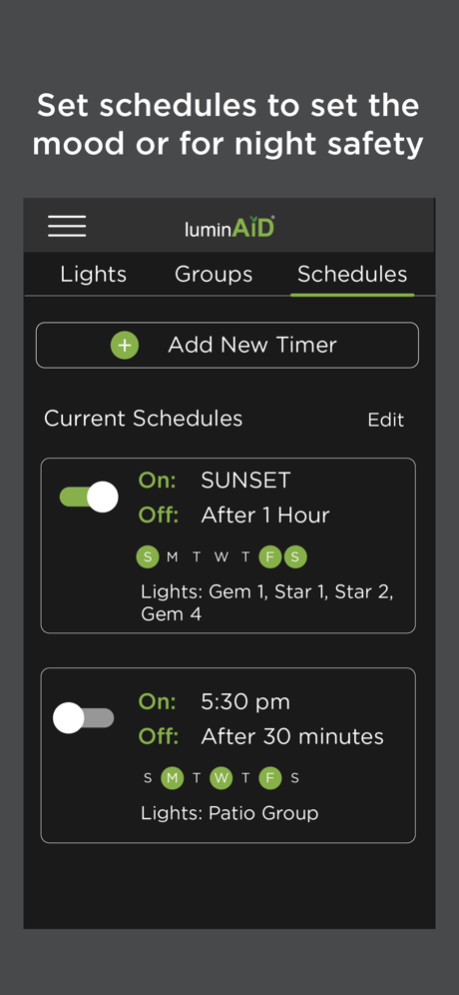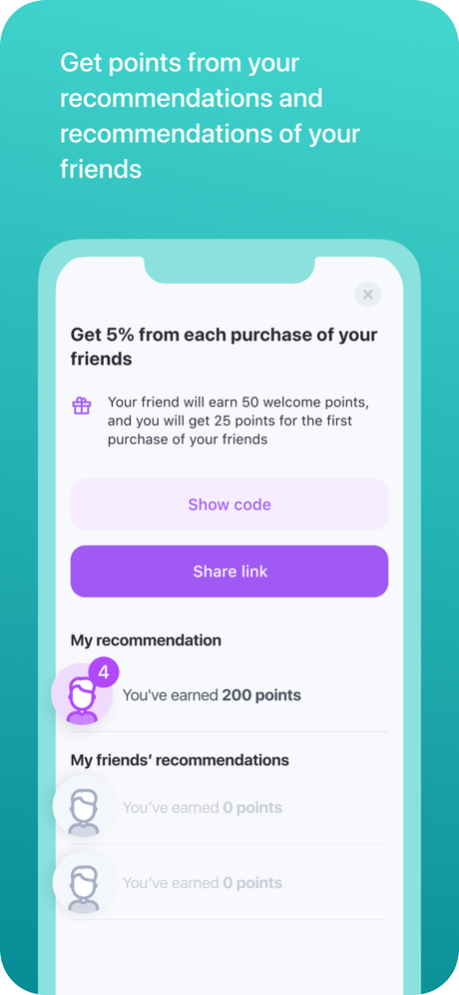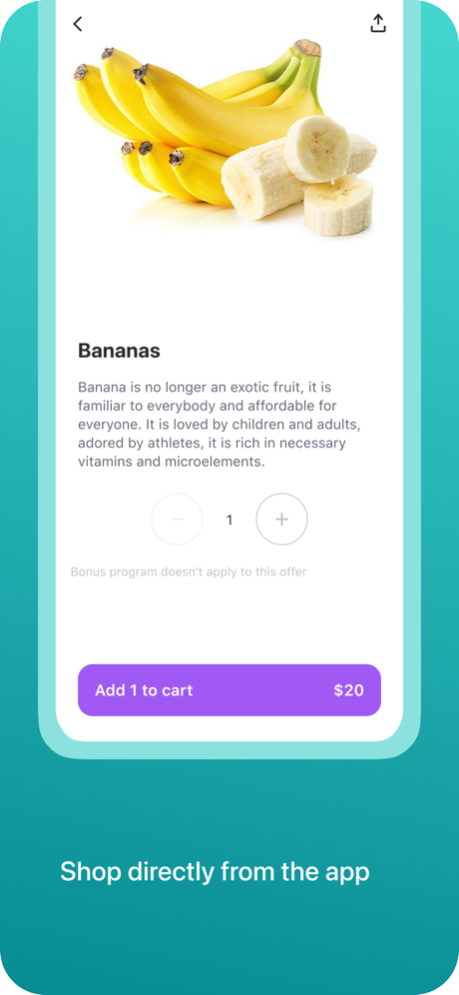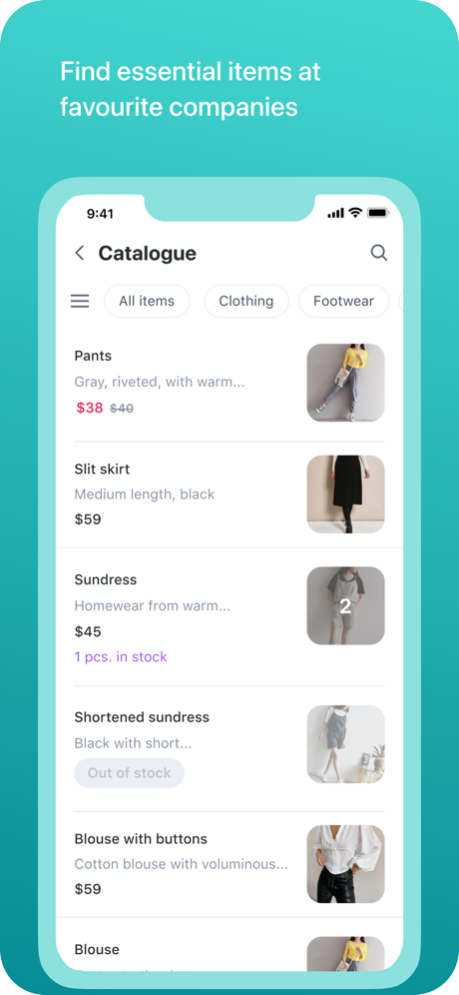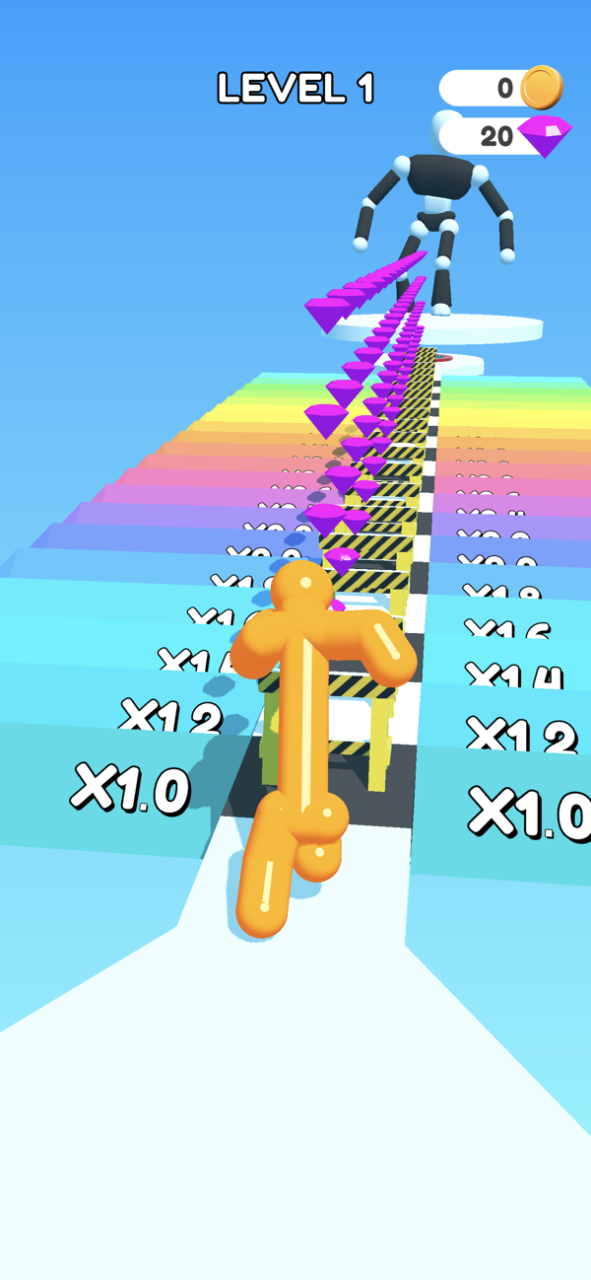LuminAID 2.0.5
Continue to app
Free Version
Publisher Description
The LuminAID Smart Solar Garden is an interactive Bluetooth lighting system that integrates seamlessly into your backyard or patio.
With this App, you'll be able to:
- Set the mood of your lights by choosing from thousands of colors
- Increase the brightness of your lights, apply a pre-programmed pattern, or save your favorite colors.
-Create groups of lights in order to control a few lights at the same time. For example, have a few lights you want to float in your pool? Turn them all on/off at the same time by creating a Pool group, or change the color of the Pool group to illuminate your evening swim.
- Set schedules for your lights to turn on and off at a certain time. Have a party coming up? Greet your guests by turning on your lights at the time that they arrive.
At LuminAID, we’ve spent years creating and refining durable solar lighting solutions for disaster relief and outdoor adventures. With the Solar Smart Garden, we wanted to bring sustainable solutions to your home that easily integrate into your daily life. Through green technology and intelligent design, the Smart Solar Garden (SSG) empowers sustainable living beyond the grid.
Have questions? We are here to help! Visit our SSG FAQ page (https://luminaid.com/ssg-faq), or email us at ssghelp@luminaid.com.
Jul 31, 2019
Version 2.0.5
- Fixed a few bug and crash related issues
- Corrected an issue with iPads
About LuminAID
LuminAID is a free app for iOS published in the Food & Drink list of apps, part of Home & Hobby.
The company that develops LuminAID is LuminAID LAB, LLC. The latest version released by its developer is 2.0.5.
To install LuminAID on your iOS device, just click the green Continue To App button above to start the installation process. The app is listed on our website since 2019-07-31 and was downloaded 0 times. We have already checked if the download link is safe, however for your own protection we recommend that you scan the downloaded app with your antivirus. Your antivirus may detect the LuminAID as malware if the download link is broken.
How to install LuminAID on your iOS device:
- Click on the Continue To App button on our website. This will redirect you to the App Store.
- Once the LuminAID is shown in the iTunes listing of your iOS device, you can start its download and installation. Tap on the GET button to the right of the app to start downloading it.
- If you are not logged-in the iOS appstore app, you'll be prompted for your your Apple ID and/or password.
- After LuminAID is downloaded, you'll see an INSTALL button to the right. Tap on it to start the actual installation of the iOS app.
- Once installation is finished you can tap on the OPEN button to start it. Its icon will also be added to your device home screen.